Other Software
For Cattledata, Sheepdata and Paydata support, please contact our dedicated support line on:
01798 877100
Software guides can be found below:
For Online Support
Visit the website
KEY Planner
Before you start the installation process:
- Ensure that all Windows updates have been installed on your PC
- Take a backup of your data
- Close the program
- Call the Landmark office (01798 877100) for your download code
Downloads
KEY Planner VERSION 2.0.30
For PC installs only (not hosted) with Windows 8.1 and Windows 10 operating systems
 GENERAL
GENERAL
How do I get commas on my reports?
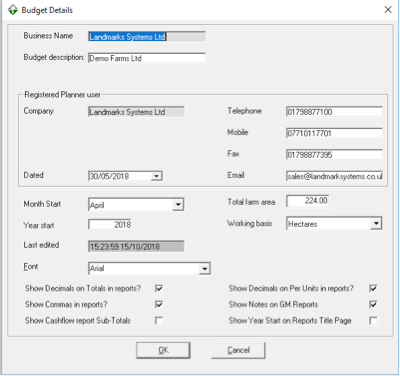
How do I get more nominal codes on my budget?
My Livestock Enterprise does not need forage allocated to it – how can I sort this out?
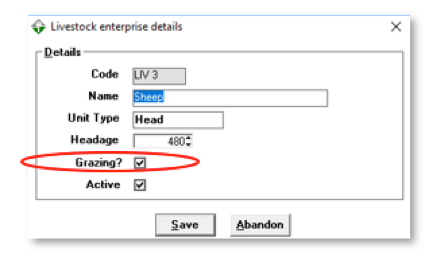
How can I set the overdraft limit for my cashflow?
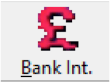
Go to “Cashflow”, “Cashflow allocation” – “Bank Int” button at the top and set the value for each month
I will not sell all my crop before the year end – how do I reflect this in my budget?
How do I allow for internal movements from one place to another i.e home saved seed or barley fed to livestock?
The VAT calculation is not as I expected – why?
The VAT is calculated by the VAT code default on each nominal – go to “Setup”, “Nominals” and edit the Nominals to the VAT code that you require.
Can I import the cashflow into my KEYPrime Accounts?
Can KEYPlanner work out my overdraft interest?
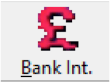
Yes, after working out all of the budget and cashflow go to “Cashflow”, “Cashflow allocation”, at the top click on the “Bank Int” button, enter your opening balance and the interest rate that you would like the interest to be calculated on choose monthly or quarterly and then click apply. Now allocate this on the cashflow.
How can I introduce the lambs for breeding purposes into my Flock?
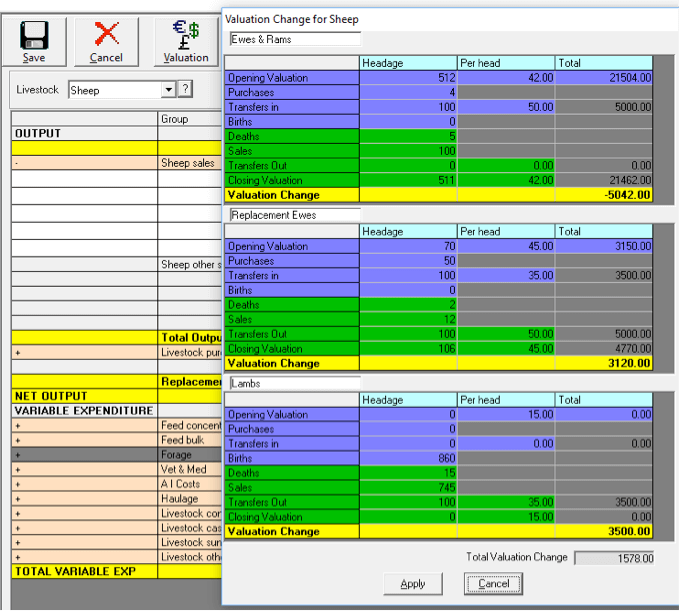
Need help?

Our support team is available Mon – Fri 9:00am to 5:30pm.
Call us on 01798 877100.
Alternatively, why not get us to call you?
EARNIE Payroll
For EARNIE payroll support, please contact their dedicated support line on:
0344 815 5671
earniesupport@iris.co.uk
For Online Support
Visit the website