Hosted virtual server options for remote desktop access
If you are considering moving your existing KEYPrime data into ‘the cloud’, we have a number of options available to you. From simply ensuring your data is backed up remotely, to moving your entire desktop to the cloud we can help you achieve better administrative efficiency and access to your own data from any location. Please view our factsheet below or call us to discuss the options.