Efficiency, accuracy, less paper…and it is fun!
New to the KEYPrime accounting range is the Auto Match button in the active bank screen. Read what Landmark client David McCullagh has to say about this ‘hot’ feature: ”
The whole process is a lot quicker, if there are any discrepancies you don’t have to move screen to edit, you can do it on the fly which is a massive time-saver.”
Three immediate benefits await KEYPrime users who tap into auto matching available in the latest version (7.5) of their KEYPrime. Firstly, bank reconciliation is completed much quicker than before. One click and all transactions already entered on the software are immediately matched against the bank statement, leaving you with the small number of “problem” transactions that you can edit or enter from the same screen. Secondly, auto matching allows you to reconcile your bank accurately without the need to print and “tick off” each transaction. Why is this a superb new benefit? Less paper, increased accuracy, less human error. Thirdly, new transactions can be created from the bank statement import using some of the information already there – e.g. date, amount, transaction type, trader. An additional benefit is an overall improvement in the speed of verification of your data. Instead of a typical 6-week time lag you can run a weekly bank reconciliation so quickly that it becomes a pleasure to do and you can be confident that your cashflow report is completely up to date.
See below to watch our video explaining the set up and use of this feature, which comes as standard with the whole KEYPrime accounts software range.