MTD VAT submission failures: Windows 7
As a result of HMRC’s continued Making Tax Digital (MTD) development, changes to submission security protocols have meant businesses still running Windows 7 may no longer be able to submit their MTD VAT returns. We have seen a number of failures since the week beginning 21st November 2020.
Windows 7 is no longer a generally supported version of Microsoft products so we recommend that you speak to someone regarding an upgrade to Windows 10 or possibly, more appropriate, the purchase of a new machine.
Landmark supplies a variety of laptops and computers with a data transfer service. For more information please call 01798 877100 and select Option 2 or email our technical team.
You can check our recommended specification requirements for KEYPrime accounts software here.
In the meantime, to ensure that your Windows 7 PC is up to date with the latest Microsoft Windows updates follow the steps below:
- Click the Start Menu
- In the Search Bar, search for Windows Update
- Select the Windows Update from the top of the search list
- Click on the Check for Updates button. Select any updates that are found to install.
If Windows Update says your device is up to date, you have all the updates that are currently available.
If you have any questions, please do get in touch by calling 01798 877100 or use the pop-out contact form on the right hand side of this screen.