KEYPrime range update roll out
You will shortly receive a notification to update KEYPrime range software when you log into your Launchpad. If you operate a hosted version of the software, we will install the update for you as usual. Customers joining one of our training webinars will receive their updates first.
New standard features in the KEYPrime Accounts range
This release of KEYPrime has some great improvements that we hope will really streamline the way you manage your accounts data. We’ve summarised some of the key new features below. To read the full detail on all of the changes in KEYPrime, please download and read the release notes.
Batch Entry – a faster way to enter data
This feature allows you to enter all transaction types onto a single data entry grid screen, saving you time on clicking between screens. Great for those who prefer to work from a spreadsheet type layout.
New and improved – diary function
Accessed from your bottom tool bar, you can now view and create reports on all diary actions relating to your traders.
Store web links to documentation
As well as the existing ‘drag and drop’ document function, you can now store links to documents viewed via the web. View documents saved to AutoEntry, Receipt Bank or other 3rd party products via your KEYPrime Daybook.
New standard features in KEYPrime Property
Our developers have also been busy improving and tweaking KEYPrime Property. Improvements include:
Drag & Drop diary actions
If you need to delay a diary action for whatever reason you can now simply move the due date on by dragging the action to the new due date. This is possible when viewing the diary in the week or month view.
New EPC function for commercial property
There is now a facility to record EPC values for commercial property as well as residential property. This commercial EPC feature ensures the correct EPC bandings display on the Property Details report too.
New fields for Works Manager email templates
More fields are now available for you to use when configuring your email templates used with the Works Manager module – this includes the Property Details fields.
We hope that you will enjoy using the new features and as ever, we welcome your feedback.