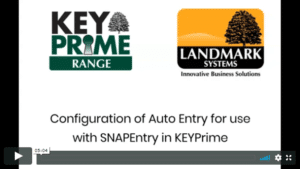Data entry is as easy as taking a picture…
As standard, all users of KEYPrime Intro, KEYPrime Accounts and KEYPrime Advanced can use the new SNAPentry feature to import transactions via a photograph or scan of a receipt, invoice or bank statement.
To use the feature, you will need to register with a third party provider such as Receipt Bank or AutoEntry. These providers charge a subscription or fee based on the number of transactions you wish to import via photograph or scan.
If you choose to set up Auto Entry, we have secured you a 10% discount on your credits – please click here to get started.
Below, we have provided you with videos on how to set up and use SNAPentry for both AutoEntry and Receipt Bank. As ever, the support team are always on hand to answer any queries or provide further assistance on 01798 877100.
Click to watch video on setting up and using SNAPentry with AutoEntry.
Click to watch video on setting up and using SNAPentry with Receipt Bank.