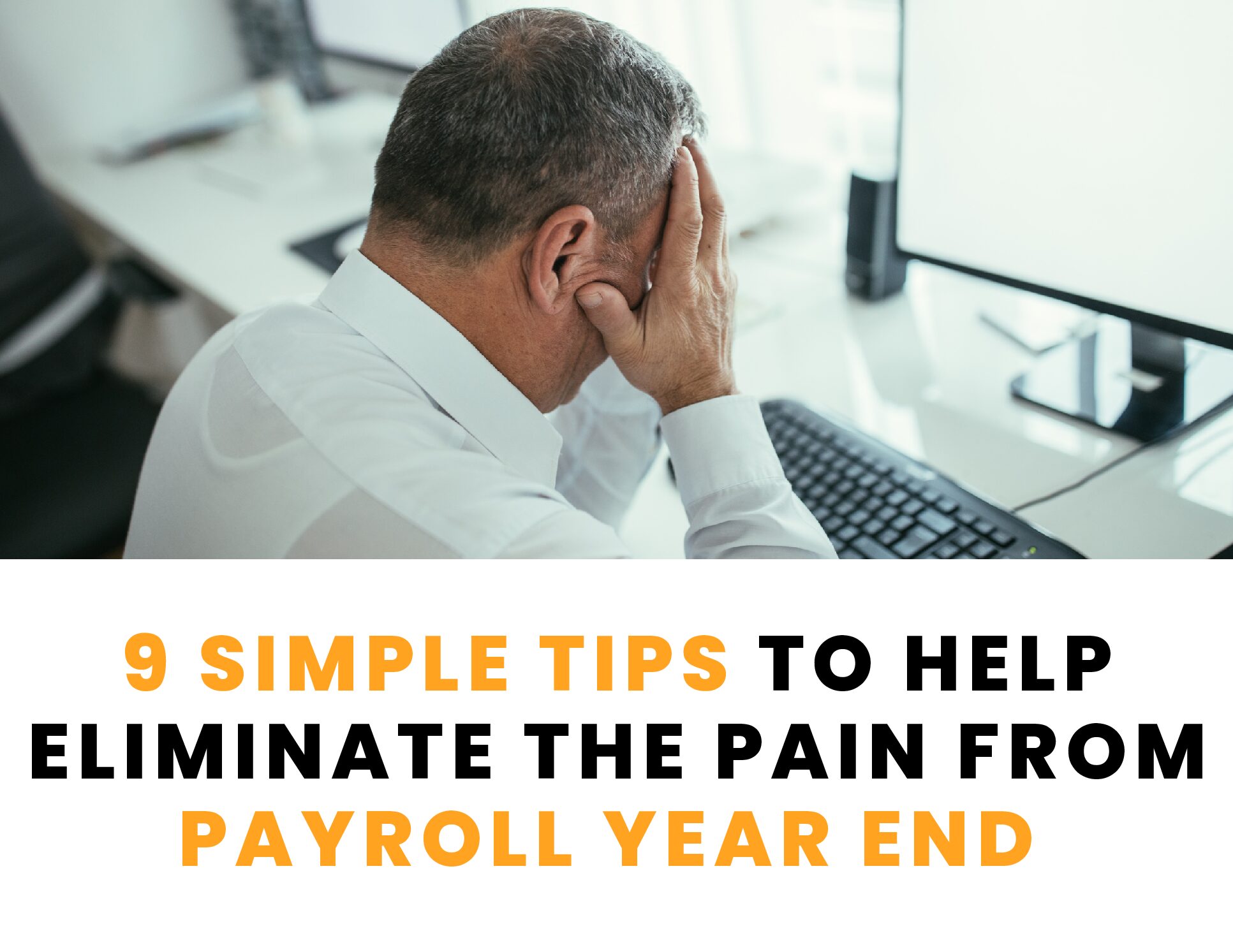
Yes, It’s that time of the year again: payroll year end.
You’ve probably just completed your payroll year end – would you like to simplify it for next year?
Come the 19th of April you are required to submit your final submissions to HMRC both full payment submission (FPS) and employer payment summary (EPS).
Being prepared in advance helps eliminate your pain and makes payroll year end far simpler.
We can break our preparation into 9 simple tips broken into three sections. These sections are as follows:
Before the last payroll run.
After the last payroll run and before the year end.
After the year end, before the first payroll run of the new year
Now let’s look at our tips by section:

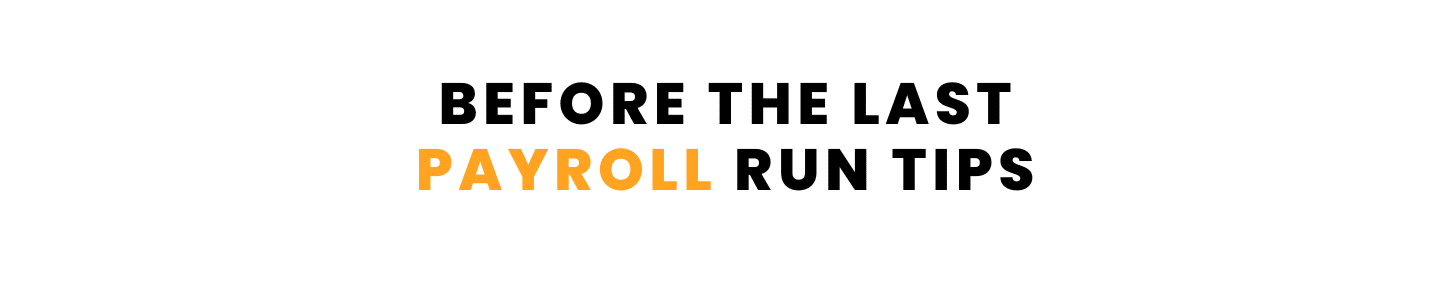

Make sure your employees are on the correct tax code. Have you missed any tax code notices from HMRC? Having the correct tax code on the final payment for the year will ensure that the tax deducted for the year will be correct. This will prevent further post-year adjustments being necessary.

Have you anybody on the payroll who should have been marked as a leaver? Are there any casual employees still on the payroll who have in fact left?

Are you entitled to claim the Employment Allowance? If so, have you claimed it? You can claim a reduction of up to £5000 on your Employers National Insurance contributions if you meet the criteria. The claim is usually triggered by a flag in the EPS (Employer Payment Summary) submission


Is there an update for your software available. Most payroll software will require updating for the year end. The p60 report will at the very least have the year identifier changed.

Submit the final FPS (Full Payment Submission) to HMRC on or before the final pay run date. This should be identified as the final submission for the year unless you have an EPS (Employer Payment Summary) to submit for the final month of the year. The EPS should be identified as the final submission.

Prepare the p60 documents for your employees. These should be given to your employees by 31st May.
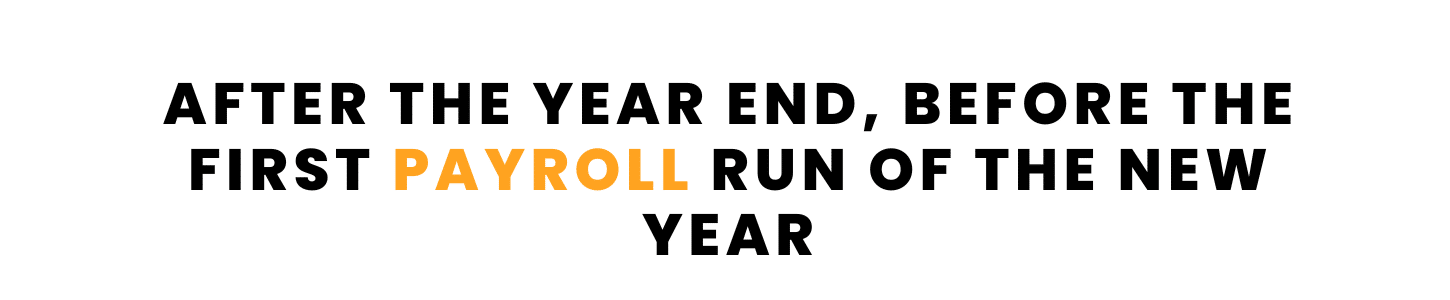

Generally, in the year end process the employee records are prepared for the new year. Cumulative figure for Tax, National Insurance, Student Loans and Pensions are reset to 0.

Identify the correct tax codes to use in the new year. You will be informed by HMRC if there is general change with a P9X form. Individuals requiring specific amendments will be notified in a P9T form. Use the HMRC PDV app to check on these.

Calculate the Class 1A national insurance owed on expenses and benefit provided to your employees. This is reported by submitting a P11D to HMRC for each employee. You must submit the reports by 6th July and payment to reach HMRC by 22nd July.
If you are fed up with the pain of payroll year-end Landmark can be the painkiller of choice. Perhaps this document could be saved for easy reference next year. Or if your payroll system is not easy to use, or there is not helpful telephone support included within a reasonable annual fee you might like to talk to us?